In a previous blog, we explained how, as a Spotter, you could maximize your earnings with SmartSpotter's Multiple Live Jobs app feature. With it, you do not need to wait for a job to be reviewed before moving on to the next one, accepting spots simultaneously and thus completing many checks much faster.
To get the most out of this feature and ensure your spots pass get accepted on the first try, we have put together our top tips so you can excel at being a Spotter.
1.Check the locations available using the map in the app
You can find the map pin at the top right corner in Home. Our GPS gives you the exact location where the Spot should be completed, whether it is a supermarket, a restaurant, a bar, etc.
The app will also indicate all the assignments available near you, which you can accept in advance and plan your route. Before completing a spot, always check you're in the correct location. Don't hesitate to contact our support team on live chat if something seems wrong with the address.
If the store you find at the address is not the one we expect, you can select the "incorrect address" option, answer a few questions, and send in a picture of this address. We will still reward you with $1/ and double the SmartPoints you would typically get. This happens when the store has been closed permanently or temporarily, has moved, there is a different chain at the address, or there is no store at all.
Beware: only use this option when an address is not valid. If the address is valid but the location shown on the map isn't, go to the correct address and submit the Spot from there.
Always check you're in the right location before submitting any spot, as you might need to redo the job again if it was completed in the wrong direction.
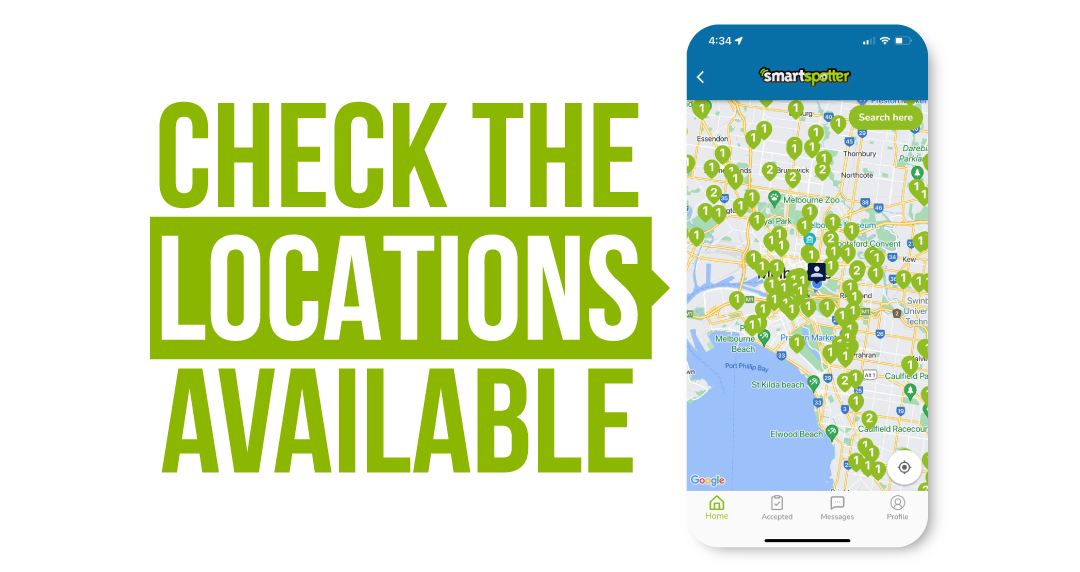
2.Always check the job timings
The time the app gives you to complete a spot depends on your ranking:
-
Junior spotters have one hour to complete a Spot
-
Spotters and Senior Spotters have two hours to complete a Spot
-
SmartSpotters have hours to complete a Spot.
Remember that you rank up depending on the Smart Points you get, which you earn with each check you complete.
Some tasks require being completed in a specific and strict timeframe, for example, in the morning hours. Therefore, always ensure you complete the Spot within the timeframe provided in the job description, as the Spot may only be accepted if you complete the check within the set hours.
3.Read and follow the job description for important details
We give detailed instructions for every assignment: its objective, the brief, some essential definitions before you start, photo requirements and additional recommendations.
Sometimes, our job descriptions might contain important additional information for you to know before heading to the location. Make sure to read the complete description to avoid any unnecessary rejections.
4.Take clear and accurate pictures
Sharp, clear photos are essential for our team to accept your Spot. Remember that results are all about consistency. Answers need to match the information given, so make sure to provide the requested photographic evidence to support your answers.
Products need to be visible when taking close-up photos, so please make sure the photos you take are clear and close enough when we ask for them. Images must be sharp. Blurry photographs may result in rejected Spots. In addition, brands and prices must be legible.
When taking overall photos, make sure your shot is as per request.
Beware: Mandatory photos need to be submitted. If you are trying to submit a spot but have yet to answer any of the mandatory questions, a message will pop up asking you to complete all required questions.
For example, suppose a photo of a specific product is mandatory but said product is out of stock or not present in the supermarket. In that case, you will still need to add an overview photo for evidence, so read the instructions for each task carefully.
Photos must be taken using the SmartSpotter app's camera function, not your phone's.

5.Carefully read and answer the questions
After completing your accepted assignment, our team will review if all your photos and answers are correct. If the material you submit does not meet the requirements we set for the assignment and is considered unusable, it means we must reject your Spot.
To avoid having your Spot rejected, double-check the Spot to see that your answers are consistent before submitting it.
Remember to ask any questions! Contact us for more information.














